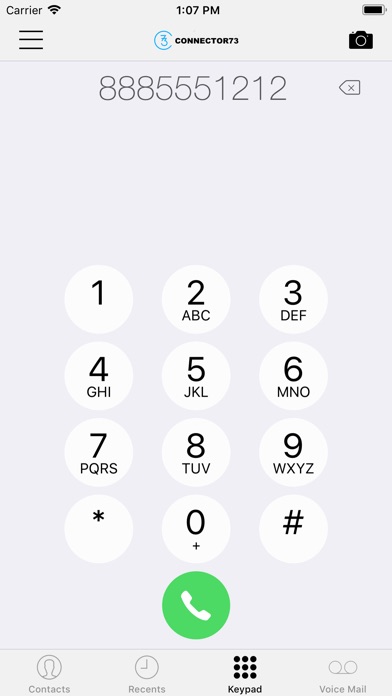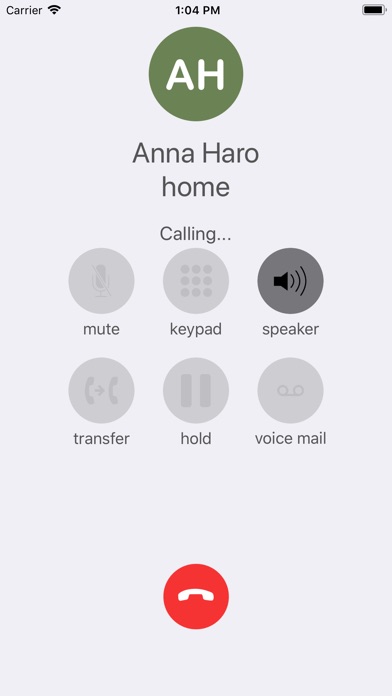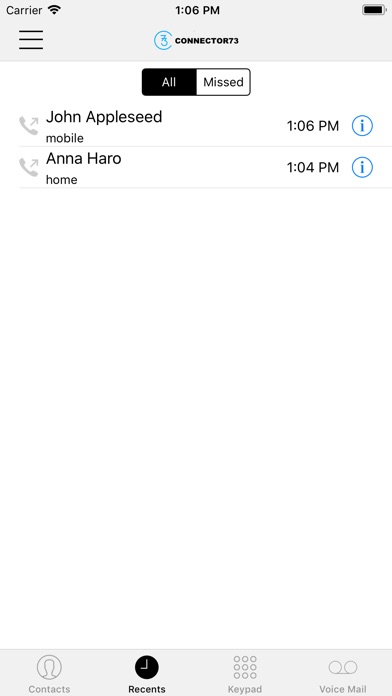Connector73 app for iPhone and iPad
Developer: XYZRD GROUP OU
First release : 23 Nov 2017
App size: 30.03 Mb
CONNECTOR73 app adds major functions of a business phone to your iPhone. It is easy to use, incredibly advanced and free of charge.
Connector73 is an iPhone application that only works with communication service CONNECTOR73 and/or any Zultys MX systems.
This app is free of charge. But, to be able to log in and start using the app, the user must have the login credentials: email and password, which one IT-support representative of your company can setup it for you.
Features:
- Make and receive calls
- Minimum impact on battery
- Real-time presence updates in case of start/end calls.
- Call transfer
- Automatic codec selection to ensure optimal call quality
- Voicemail
- Dial-by-name directory
- Make call to any numbers not in your contacts list by scanning business cards, papers, your computer screen, and road signs
- Conferencing
- Speakerphone, mute and hold functions
- Call history with a list of received, missed and dialed calls, and integrated with the native iOS call history
- Support for DTMF: the ability to enter numbers to use an auto attendant
Benefits:
- Put your business communication in your pocket, with features like voice calling, conferencing and so on. No matter where you are in the world you can make and receive calls as if you’re in the office.
- Make and receive calls with your business phone number. Customers only see your business phone number, not your mobile number.
- Make calls over Wi-Fi without using your carrier minutes.
- All calls via the app are shown on your business invoice.
- Maintain active calls when you walk away from a Wi-Fi coverage area with its automatic handover of calls from Wi-Fi to 4G connection network.
- If you don’t have a 4G connection, the app will setup a so-called two-step-conversation. The service calls your mobile number first and then connects you to the contact you chose, showing him your business phone number.
- Make calls to contacts using voice commands with improved Siri Support.
- Make calls by simply scanning business cards, a screen of your computers, printed materials or road signs.
- Gain control of your voice messages with visual voicemail.
Highlights:
- Full integration with Connector73 cloud communication service.
- Easy to setup, enter your own email address when starting the application for the first time.
- Voice communications with exceptional voice quality
- Multitasking support for background operation, such as fielding incoming calls while using other applications
Supported accessories:
- Headset with microphone (including Bluetooth™): Connector73 app uses the ear-piece and microphone on the headset.
- Headphones (no microphone): Connector73 app uses the ear-piece on the headphone and the built-in microphone.
SERVICE REQUIREMENTS
Your company must have the active subscription to Connector73 service or installed Zultys MX equipment. Please contact your internal IT support for more information. To use Connector73 app to make calls over mobile/cellular data, you will also need a data plan with a mobile network operator/wireless service provider. Please contact your local mobile network operator/wireless service provider to subscribe.
VOIP OVER MOBILE/CELLULAR DATA NOTICE
Some mobile network operators may prohibit or restrict the use of VoIP functionality over their network and may also impose additional fees or other charges in connection with VoIP use. Connector73 will not be held liable for any charges, fees or liability imposed by your carrier for use of VoIP over mobile/cellular data.